Hi Frnd's!!!!!!!!!!!
After Long Time....
2dy Me Post New Topic
Now Start Today Program...
Let's Follow Me
1st One Go to " http://www.google.com "
Click To Gmail Icon. OR Click Here " http://www.mail.google.com "

2nd Click To " Create an account "

3rd Now U can Fill This Form
Please Give Your True Details

Example - Sample Form Fill Here ....
and CLICK Next Step

SO Now Finish Your Account
and Click Continue Gmail

Now Your Gmail Account Is Open.... Wait....
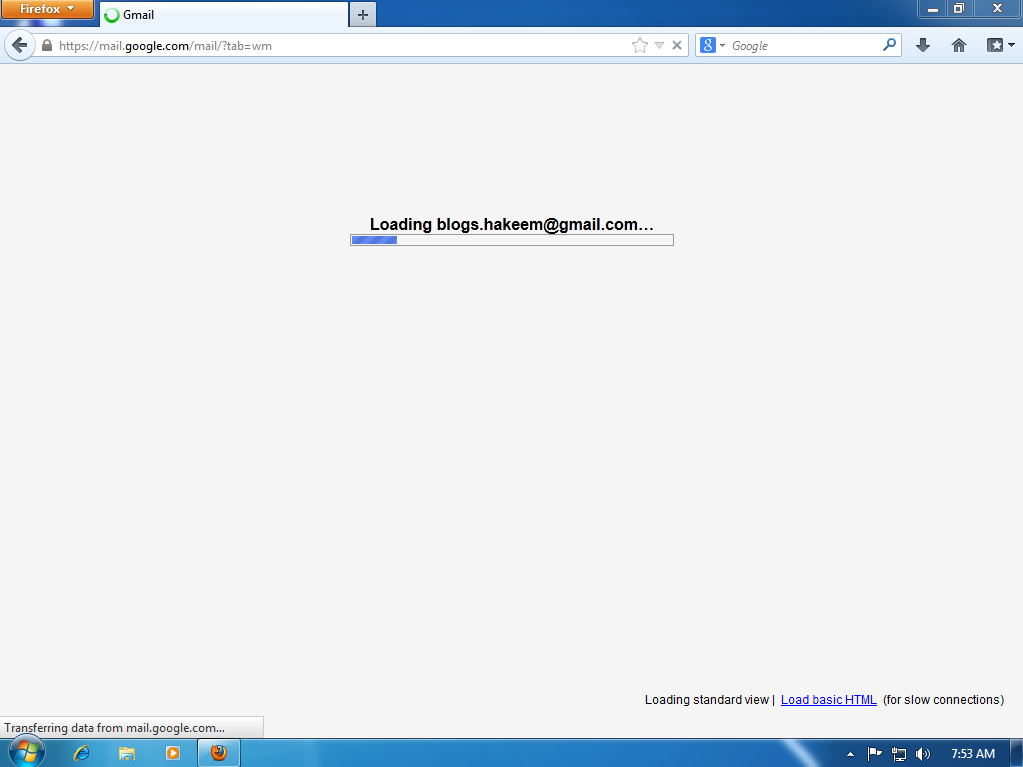
Then So Your Email Account.
So Now Enjoy....
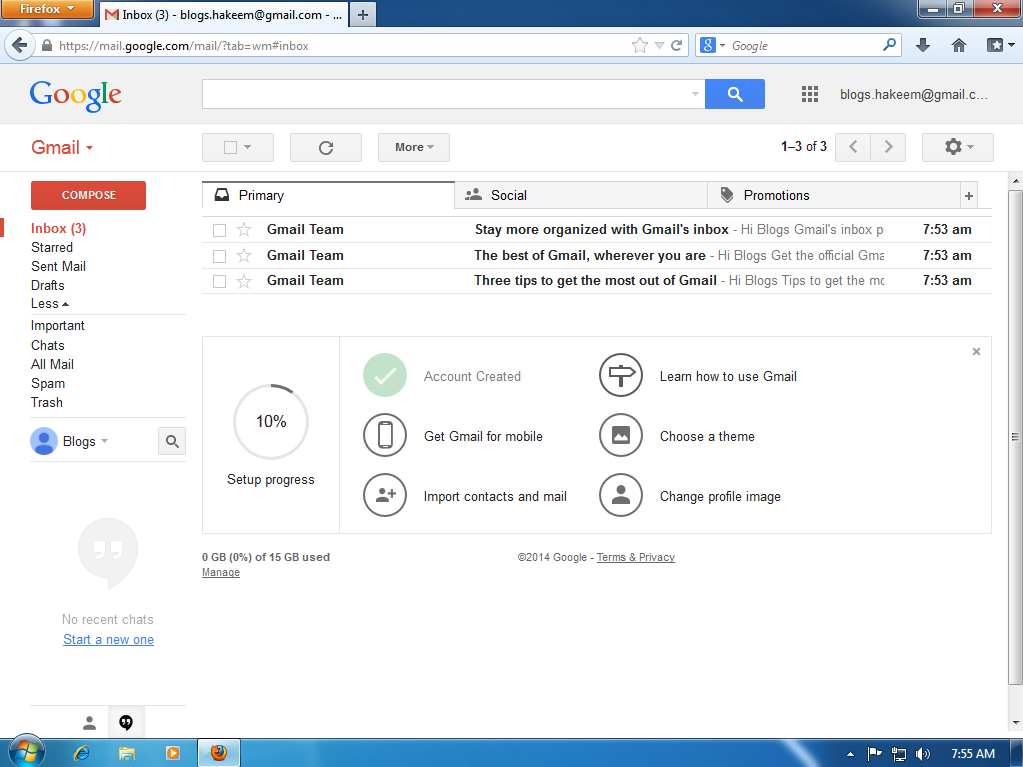
Please Command Here....
ADMIN


Super....
ReplyDelete